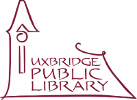You can place reserves on any item in our catalogue (whether they are checked out or currently available). Once a title is available for you, it will be held on the holds shelf for a maximum of 7 days.
You can reserve items on your account by the following means:
By Phone:
Call the Circulation Desk at (905) 852‑9747 x 209 (Uxbridge Public Library) or (905) 473‑2375 (Zephyr Public Library).
At the Library:
Ask a staff member to reserve the item for you.
Online:
- You must be signed into My Account on the Online Catalogue to reserve an item.
- Choose a search option: Standard Search or Enhance Search (more options available) to search the Catalogue.
- Search for the item.
- Click Details to see the details of the item.
- Under Copies/Availability, click the Reserve button.
Note: If there are multiple copies, click the Reserve button that corresponds to the desired copy. - The next screen will say: The requested item was successfully reserved.
- Click OK.
- You may now do another search or click Sign Out in the top right hand corner.
Getting Started |
|---|
| Getting a Library Card |
| Borrowing a Title |
| Renewing a Title |
| Paying a Fine |
| Reserving a Title |
| Requesting a Title |
| Finding a Book |
| FAQs |
Hours
Uxbridge Public Library
| Monday | 10 am - 5 pm |
| Tuesday | 10 am - 8 pm |
| Wednesday | 10 am - 5 pm |
| Thursday | 10 am - 8 pm |
| Friday | 10 am - 5 pm |
| Saturday
Sunday |
10 am - 5 pm
10 am - 4 pm |
Zephyr Public Library
| Tuesday | 3 pm - 7 pm |
| Thursday | 3 pm - 7 pm |
| Saturday | 10 am - 3 pm 1st & 3rd only |
Contact
Uxbridge Public Library
Address: 9 Toronto St S Uxbridge, ON
Phone: (905) 852-9747
Zephyr Public Library
Address: 13000 Durham Rd 39 Zephyr, ON
Phone: (905) 473-2375